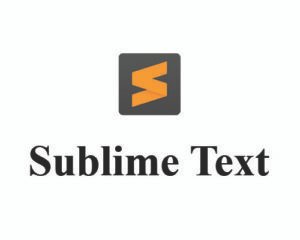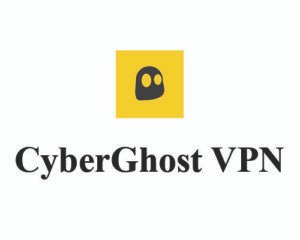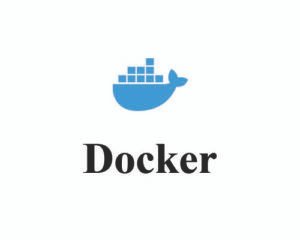Avast Free Antivirus Overview
Avast Free Antivirus is a widely-used security software developed by Avast Software. It provides essential protection against a variety of online threats, including viruses, malware, and phishing attempts. Here’s a detailed look at its features, system requirements, and other relevant information.
Key Features
-
Real-Time Protection:
- Constantly monitors and analyzes files and programs on your computer for malicious activity.
-
Smart Scan:
- Combines virus scanning, software updates, network security, and performance issues into a single scan.
-
Wi-Fi Inspector:
- Checks your home network for vulnerabilities and alerts you if someone is attempting to access it without permission.
-
CyberCapture:
- Automatically forwards questionable files for examination to the Avast Threat Labs.
-
Behavior Shield:
- Monitors the behavior of applications in real-time to identify any suspicious activity.
-
Ransomware Shield:
- Protects your personal photos and files from being encrypted by ransomware.
-
Do Not Disturb Mode:
- Silences notifications from Windows, other apps, and even Avast itself when you’re playing games or using full-screen mode.
-
Browser Cleanup:
- Removes unwanted toolbars and extensions that may have been installed without your knowledge.
-
Software Updater:
- Automatically updates critical applications to keep them secure.
System Requirements
- Operating System: Windows 10, 8.1, 8, 7 (both 32-bit and 64-bit).
- Processor: Intel Pentium 4 / AMD Athlon 64 or above (must support SSE2 instructions).
- Memory: 1 GB RAM.
- Hard Disk Space: 2 GB free space.
- Internet Connection: Required for downloading, activation, and updates.
Installation and Setup
- Download: Visit the official Avast website to download the latest version of Avast Free Antivirus.
- Install: Follow the instructions on the screen after launching the installer. Choose either the default or custom installation options depending on your preferences.
- Activate: After installation, you’ll need to register (free of charge) to activate your free license.
- Update: Ensure the virus definitions are up to date. Avast regularly updates its database to protect against the latest threats.
Pros and Cons
Pros
- Comprehensive protection against various types of malware.
- Frequent updates ensure protection against the latest threats.
- Additional features like Wi-Fi Inspector and Ransomware Shield.
- User-friendly interface.
Cons
- Ads for other Avast products can be intrusive.
- Only the premium versions have access to certain advanced features.
- Can be resource-intensive on older systems.
Conclusion
Avast Free Antivirus is a robust and reliable security solution for users seeking essential protection without cost. Its range of features provides comprehensive defense against common threats, making it a popular choice among users worldwide.