How to Use ChatGPT Effectively for Research & Work (2025) – Complete Guide
Introduction
In 2025, ChatGPT has become one of the most powerful AI tools for research, work productivity, and creative tasks. Whether you’re a student, freelancer, researcher, or business professional, learning how to use ChatGPT effectively can save time, improve accuracy, and unlock new ideas.
This guide covers practical ways to use ChatGPT for research and work, including prompts, tips, and best practices.
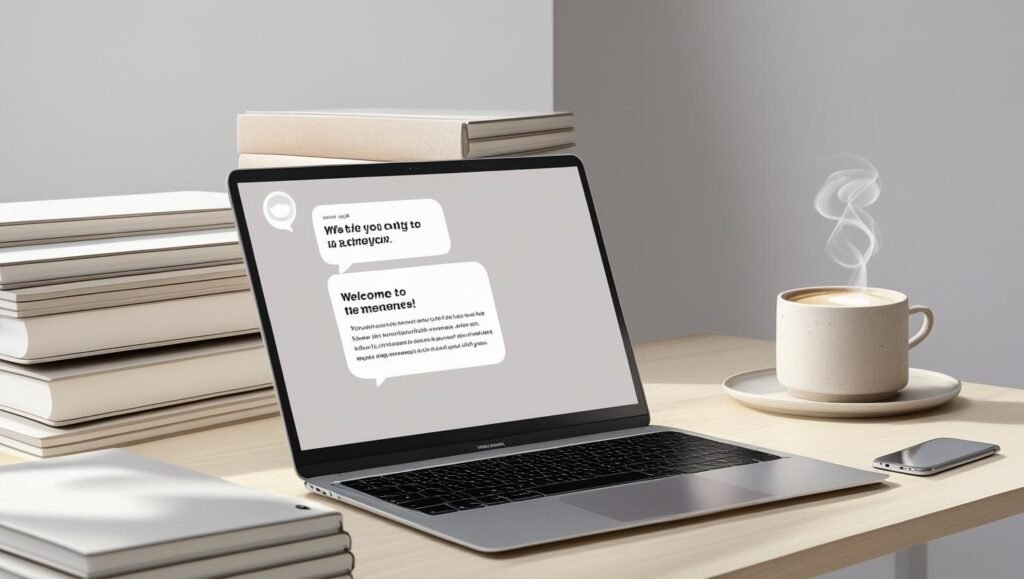
Why Use ChatGPT for Research & Work?
Time-saving: Get quick, reliable answers without endless web searches.
- Versatile: From content creation to data analysis, it adapts to your needs.
- 24/7 Availability: No waiting for human responses.
- Customizable Output: You can refine and personalize results.
1. Start with a Clear and Specific Prompt
The quality of ChatGPT’s response depends on how well you ask the question.
Example:
Bad Prompt: Tell me about marketing.
Good Prompt: Give examples of five successful social media marketing tactics for small businesses in 2025.

2. Use ChatGPT for Academic & Market Research
- Summarize long reports or articles.
- Generate topic outlines for assignments or presentations.
- Find relevant statistics and case studies.
Tip: Always cross-check AI results with trusted sources to ensure accuracy.

3. Improve Your Writing & Editing
ChatGPT can:
- Proofread your text for grammar and style.
- Rewrite content for better clarity.
- Suggest SEO-optimized titles and keywords.
4. Automate Work Tasks
- Generate professional emails.
- Create meeting agendas.
- Draft proposals and business plans.

5. Use ChatGPT as a Brainstorming Partner
- Get creative ideas for projects.
- Find multiple solutions to a problem.
- Create original perspectives for study papers or blog entries.
Best Practices for Using ChatGPT Effectively
- Be specific: Give details, examples, and context in your prompt.
- Iterate: Ask a more specific query if the first response isn’t ideal.
- Verify: Always fact-check important data.
- Combine tools: Use ChatGPT alongside Google Scholar, spreadsheets, or project management apps.

Final Thoughts
Having a virtual research helper at all times is similar to ChatGPT. The more you practice writing clear prompts and verifying results, the better you’ll be at using AI for research and work.
Internal Link:
Also check out our guide on Top 10 Free Ai Tools Students Freelancers
External Link:
Explore the official OpenAI ChatGPT page for latest features.
Call to Action:
Subscribe to Nexxofy for more student-focused Tech Guides & Tutorials, and Mobile Tips & Tricks in 2025!

