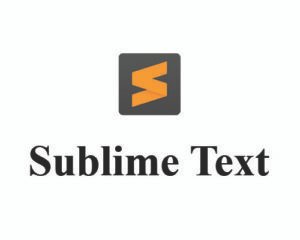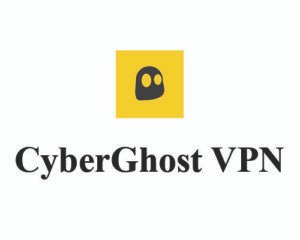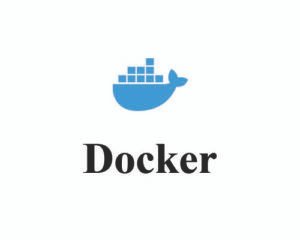Yandex Browser is a web browser built on the open-source Chromium project, which is also the foundation for Google Chrome. It was created by the Russian technology company Yandex. The browser is available for various platforms, including Windows, macOS, Linux, iOS, and Android.
Key Features of Yandex Browser:
Turbo Mode:
- Yandex Browser features a Turbo mode that accelerates page loading on slow connections by compressing web pages. This reduces data usage and speeds up browsing, especially useful on mobile networks.
Security:
- The browser includes built-in security features, such as protection against phishing, dangerous websites, and malware. It also uses Yandex’s proprietary Protect technology, which warns users about potentially harmful sites and downloads.
SmartBox:
- The address bar in Yandex Browser is called the SmartBox, which functions similarly to Chrome’s Omnibox. It offers search suggestions, answers to questions, and quick links as you type.
Personalization:
- Users can customize the appearance of their Yandex Browser with various background themes and wallpapers. The browser also adapts its interface color based on the colors of the webpage being viewed.
Tab Stacks:
- Yandex Browser supports “Tab Stacks,” a feature that allows users to group related tabs together for better organization.
Integration with Yandex Services:
- The browser is tightly integrated with Yandex services like Yandex.Search, Yandex.Mail, and Yandex.Translate, offering seamless access to these tools.
Data Syncing:
- Yandex Browser allows users to sync their bookmarks, history, and settings across devices by signing into their Yandex account. This feature ensures a consistent browsing experience across desktop and mobile.
Voice Search:
- The browser supports voice search, allowing users to search the web or navigate the browser using voice commands.
Built-in Ad Blocker:
- Yandex Browser includes a built-in ad blocker to remove intrusive ads from websites, improving the browsing experience.
Privacy:
- The browser offers Incognito mode for private browsing sessions, where browsing history and cookies are not saved. Additionally, Yandex Browser provides a built-in DNSCrypt technology that encrypts DNS requests, enhancing privacy and security.
Extensions:
- Although Yandex Browser supports Chrome extensions, it also offers its own extension library for added functionality.
System Requirements:
- Windows: Windows 7 or later
- macOS: macOS 10.10 or later
- Linux: Various distributions, including Ubuntu and Fedora
- Mobile: iOS 9.0 or later, Android 5.0 or later
Download and Availability:
Yandex Browser is free to download and use. It is available in multiple languages and can be downloaded directly from the official Yandex Browser website or through app stores for mobile devices.
Conclusion:
Yandex Browser is a feature-rich, secure, and customizable web browser that caters to both casual and power users. Its strong focus on privacy, speed, and integration with Yandex services makes it a popular choice, especially among users in Russia and CIS countries.