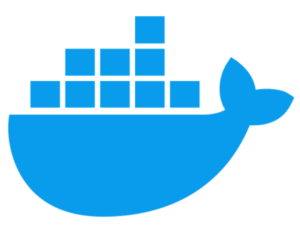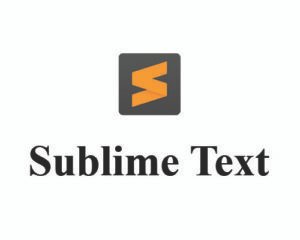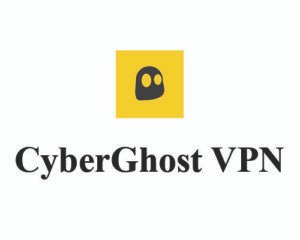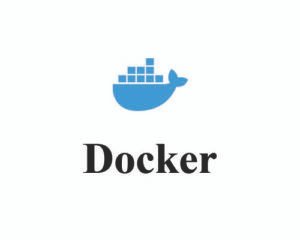An open-source technology called Docker makes application deployment, scaling, and management automated. It does this by using “containers”—lightweight, standalone packages of software that include everything needed to run an application, from the code to runtime, libraries, and dependencies. Here’s a comprehensive overview of Docker:
1. What is Docker?
- Docker is a containerization platform that helps developers create, deploy, and run applications in isolated environments called containers.
- Containers are portable, meaning you can develop an application in one environment and run it in another without compatibility issues.
- Docker uses the concept of images, which are templates for containers, allowing developers to share applications with consistency.
2. Why Use Docker?
- Isolation: Docker isolates applications, making it easier to handle multiple applications without dependency conflicts.
- Consistency: Docker containers run the same regardless of where they’re deployed (local, staging, or production), which reduces the “works on my machine” issue.
- Efficiency: Containers are more lightweight than virtual machines (VMs) because they share the host OS, so they use less resources and are faster to start.
- Portability: Docker containers can be deployed on any system with Docker installed, making it a versatile tool for cloud environments and microservices architectures.
3. Docker Components
- Docker Engine: The core of Docker, it runs on your host machine and allows you to build and run containers.
- Docker Daemon: oversees Docker objects, including networks, volumes, images, and containers. It manages container activities and listens for requests from the Docker API.
- Docker Client: A command-line interface (CLI) tool to interact with the Docker Daemon and manage images and containers.
- Dockerfile: A text file with instructions to build Docker images. Each command in a Dockerfile creates a layer in the image, making it easier to track changes and optimize images.
- Docker Image: A template for creating Docker containers, similar to a snapshot of an application. It contains the code, libraries, environment variables, and configuration files required to run the application.
- Docker Container: A running instance of a Docker image, isolated from other containers and the host system.
- Docker Hub: A cloud-based repository where users can find, share, and store Docker images. Its repositories are both private and public.
4. Basic Docker Commands
docker run <image>: Runs a container from a Docker image.docker ps: Lists running containers.docker stop <container>: Stops a running container.docker rm <container>: Deletes a container.docker images: Provides a list of every Docker image on the system.docker rmi <image>: Deletes an image.docker build <path>: Builds a Docker image from a Dockerfile located at<path>.docker pull <image>: Downloads a Docker image from Docker Hub or another registry.docker exec -it <container> <command>: Executes a command in a running container.
5. Docker Architecture
Docker uses a client-server architecture:
- Docker Client: The user interface to Docker. Users enter commands, which are sent to the Docker Daemon.
- Docker Daemon: operates on the host and controls volumes, networks, Docker images, and containers.
- Docker Registry: A storage for Docker images. Docker Hub is the default registry, but private registries can also be set up.
6. Docker Networking
Docker offers different networking options:
- Bridge: The default network for standalone containers, used to communicate with each other on the same host.
- Host: Removes network isolation, and the container shares the host’s network stack.
- Overlay: Allows containers across multiple Docker hosts to communicate, commonly used in Docker Swarm.
- Macvlan: Assigns a MAC address to each container for the container to appear as a physical device on the network.
7. Volumes and Data Storage
- Volumes: Docker’s preferred way of persisting data, stored outside of containers to ensure data is safe even if the container is deleted.
- Bind Mounts: Connects a file or directory on the host machine to a container, often used for development and testing.
- tmpfs: Used for storing non-persistent data that’s only required during the container’s runtime.
8. Orchestration Tools
- Docker Swarm: Docker’s native clustering and orchestration tool that manages multiple containers and hosts as a single resource pool.
- Kubernetes: A popular container orchestration tool that manages containerized applications across a cluster, often preferred for large-scale and production-grade deployments.
9. Advantages of Docker
- Resource Efficiency: Containers use less memory and CPU than VMs.
- Rapid Deployment: Containers start quickly, enabling fast scaling.
- Cost Savings: Docker’s efficient use of system resources can reduce infrastructure costs.
- Improved Security: Containers offer isolation, reducing the risk of affecting other parts of the system.
10. Use Cases for Docker
- Microservices Architecture: Docker is popular in microservices applications because it allows each service to be packaged and scaled independently.
- Continuous Integration/Continuous Deployment (CI/CD): Docker helps with automated testing and deployment pipelines.
- Multi-Cloud and Hybrid Deployments: Containers can run in multiple environments, providing flexibility.
- Development Environment Setup: Docker simplifies setting up consistent development environments across teams.
11. Docker Alternatives
While Docker is widely used, other containerization tools include:
- Podman: A daemon-less, open-source container platform compatible with Docker’s CLI.
- CRI-O: An open-source container runtime designed for Kubernetes.
- LXC/LXD: Linux containers, a lower-level solution more focused on full system virtualization.