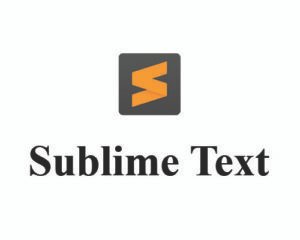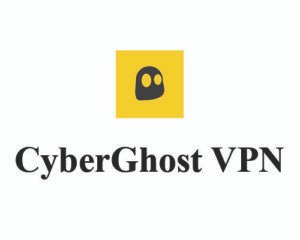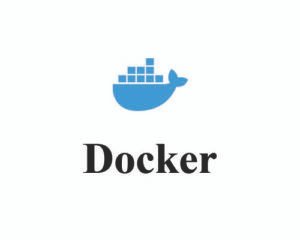WhatsApp Web Overview
What is WhatsApp Web?
WhatsApp Web is an extension of the WhatsApp mobile application that allows users to access their WhatsApp account from a web browser on their computer. It mirrors conversations and messages from the mobile app to the browser.
How to Use WhatsApp Web
Setting Up WhatsApp Web
- Open WhatsApp Web on Your Browser:
- Go to web.whatsapp.com on your computer.
- Open WhatsApp on Your Phone:
- On Android: Tap the three dots (More options) and select WhatsApp Web.
- On iPhone: Go to Settings and select WhatsApp Web/Desktop.
- Scan the QR Code:
- Use your phone to scan the QR code displayed on the web browser. This will link your WhatsApp account on your phone to WhatsApp Web.
Using WhatsApp Web
- Syncing: Once linked, all your chats, messages, and media will be mirrored from your phone to the web browser. Any action you take on WhatsApp Web will be reflected on your mobile app and vice versa.
- Messaging: You can send and receive text messages, photos, videos, documents, and voice messages.
- Notifications: Receive desktop notifications for new messages.
- Status Updates: View and post status updates.
- Group Chats: Take part in discussions in groups and control group configurations.
- Profile and Status: Update your profile picture and status.
Features of WhatsApp Web
Interface and Navigation
- Chats: Displays your chat list on the left side, similar to the mobile app.
- Chat Window: Shows the selected conversation in the main window.
- Search: Allows you to search for contacts, chats, and messages.
- Emojis, Stickers, and GIFs: Access a wide range of emojis, stickers, and GIFs to use in your messages.
Media Sharing
- File Transfer: Share photos, videos, documents, and contacts directly from your computer.
- Drag and Drop: Easily drag and drop files into the chat window to share.
Voice and Video Calls
- Voice and video calls are not supported by WhatsApp Web at this time. These features are available on the WhatsApp Desktop app.
Security
- End-to-End Encryption: Ensures that all messages, calls, photos, and videos are secure and private.
- Two-Step Verification: Enhances security by requiring a PIN when registering your phone number with WhatsApp again.
Limitations of WhatsApp Web
- Phone Connectivity: Your phone must have an active internet connection for WhatsApp Web to work.
- Limited Features: Some features available on the mobile app, such as voice and video calls, are not available on WhatsApp Web.
- Browser Support: WhatsApp Web works best with modern browsers like Google Chrome, Mozilla Firefox, Microsoft Edge, and Safari. It might not work correctly in older browser versions.
Logging Out
- From Computer: Click on the three dots (Menu) above the chat list and select Log out.
- From Phone: Go to WhatsApp Web/Desktop in the WhatsApp app, tap on the active session, and select Log out.
Troubleshooting
- Connection Issues: Ensure your phone has an active internet connection. Try refreshing the web page or restarting your browser.
- QR Code Issues: If the QR code is not scanning, make sure the camera is clean and properly aligned with the QR code. Increase the brightness of your phone screen if needed.
- Unsupported Browser: Make sure you are using a supported browser and that it is up to date.
WhatsApp Desktop App
For users who prefer a dedicated application, WhatsApp offers a desktop app for Windows and macOS:
- Download: Available for download from the WhatsApp website.
- Features: Similar to WhatsApp Web but with added functionalities like voice and video calls.
Conclusion
WhatsApp Web is a convenient tool for accessing WhatsApp on a computer, providing a seamless extension of the mobile app experience. While it has some limitations, it remains a powerful way to stay connected across devices.