Cybersecurity Tips for Beginners 2025 – Stay Safe in the Digital Age
Introduction
In 2025, cyber threats are smarter, faster, and more dangerous than ever before. Hackers now use AI-driven attacks, phishing scams are more convincing, and personal data theft is at an all-time high. Whether you’re a student, professional, or casual internet user, learning basic cybersecurity is no longer optional—it’s essential.
This guide will walk you through simple but powerful cybersecurity tips for beginners to keep your digital life safe.
1. Use Strong & Unique Passwords
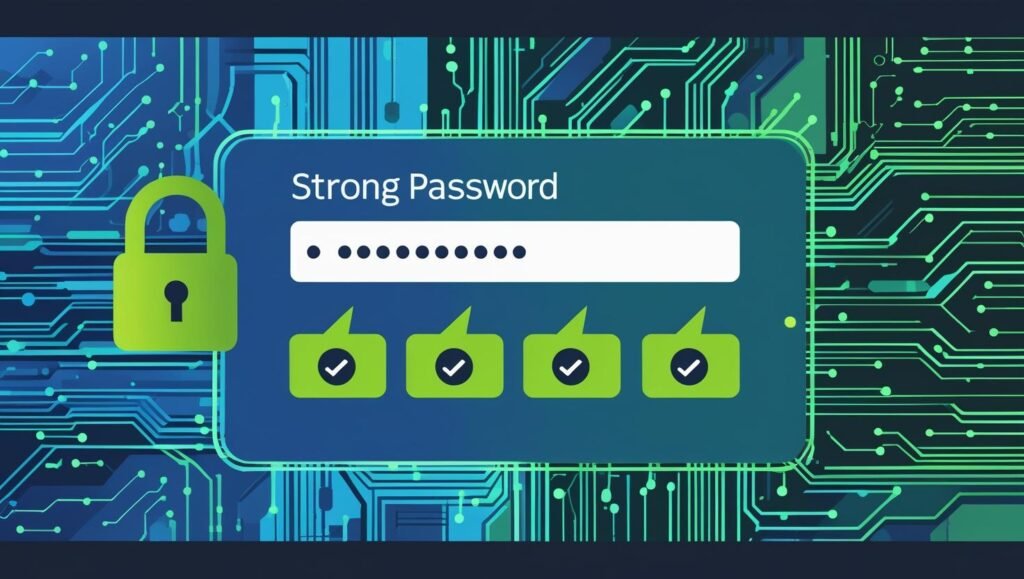
Weak passwords are one of the most common causes of hacked accounts. Use 12+ characters with a mix of letters, numbers, and symbols. Don’t use the same password across several websites.
Pro Tip: Use a password manager like Bitwarden or LastPass to store and generate secure passwords.
2. Enable Two-Factor Authentication (2FA)]

2FA provides an additional layer of security, even in the event that your password is compromised. This can be a text code, email verification, or an authenticator app like Google Authenticator.
3. Be Careful with Public Wi-Fi

Public Wi-Fi is a hacker’s paradise. Avoid logging into banking or sensitive accounts when using free Wi-Fi. If you must, use a VPN (Virtual Private Network) for encryption.
4. Keep Your Software Updated

For hackers, outdated software is like an open door. Always install the latest updates for your OS, browser, and apps to patch security holes.
5. Watch Out for Phishing Scams

Phishing emails look like real messages from banks, delivery companies, or even friends. Verify the email address of the sender, stay away from dubious links, and never divulge private information.
6. Install Antivirus & Anti-Malware Tools

Tools like Malwarebytes or Norton can detect and block malicious files before they harm your device.
7. Backup Your Data Regularly

Use cloud storage or an external hard drive to back up important files. This protects you from ransomware attacks and accidental loss.
8. Secure Your Social Media Accounts

Limit the personal information you share online. Cybercriminals can use your birthday, location, or even your pet’s name to guess passwords.
9. Use a Firewall

A firewall acts like a security guard for your internet connection, blocking suspicious incoming traffic. Enable it in your device settings.
10. Learn to Spot Fake Websites

Look for HTTPS in the URL, check for spelling errors, and avoid entering personal details on sites that seem suspicious.
Quick Beginner-Friendly Cybersecurity Checklist (2025)
✅ Use strong, unique passwords
✅ Turn on 2FA everywhere
✅ Avoid public Wi-Fi without a VPN
✅ Update all devices regularly
✅ Be alert for phishing scams
Internal Links:
External Resource:
- Cybersecurity & Infrastructure Security Agency (CISA) – Official security tips
Final Thoughts
Cybersecurity in 2025 isn’t just for IT experts—it’s for everyone. By following these beginner-friendly tips, you can protect your accounts, devices, and personal data from most common online threats.
Call to Action
Found this guide helpful? Subscribe to Nexxofy for more beginner-friendly Tech Guides & Tutorials, Cybersecurity, Comparisons & Social Media Tips, and online safety updates.

