How to Extend Your Phone’s Battery Life – Proven Tips for 2025
We all know the feeling — you’re halfway through the day, and your phone is already begging for a charger. In 2025, phones are faster, brighter, and more capable than ever, but that also means they demand more battery power.
The good news? It’s not necessary to always have a power bank with you. With a few smart adjustments, you can make your battery last longer without giving up the features you love. Here are proven battery-saving tips you can start using today.
1. Keep Brightness in Check

Your screen is the biggest battery drainer. Lower your brightness or turn on Adaptive Brightness so your phone adjusts automatically.
💡 Extra Tip: If your phone has an OLED display, using Dark Mode can save extra battery, especially for daily messaging and browsing.
2. Switch Off What You Don’t Need

Bluetooth, Wi-Fi, GPS, and Mobile Data are great when you need them — but if they’re running all the time, they’ll eat away at your battery. Turn them off when not in use.
3. Use Battery Saver Mode

Modern phones come with Battery Saver (Android) or Low Power Mode (iOS). These features limit background activity and reduce performance slightly to give you more hours of use.
4. Manage Background Apps

Some apps keep running even when you’re not using them, silently consuming battery.
- Go to Settings → Battery → Background Usage
- Restrict apps that don’t need constant updates, like games or rarely used apps.
5. Avoid Extreme Temperatures

Batteries hate heat — and extreme cold. Leaving your phone in the sun, near heaters, or out in freezing weather can shorten battery life and damage battery health over time.
6. Charge the Smart Way

Avoid charging your phone from 0% to 100% every time. Instead:
- Keep it between 20%–80%
- Use regular charging instead of ultra-fast charging unless necessary
- Don’t game or watch long videos while charging — it generates heat.
7. Keep Your Phone Updated

Manufacturers often improve battery efficiency with software updates. Make sure your operating system and apps are up to date.
8. Choose Lite Apps & Web Versions

Apps like Facebook, Instagram, and TikTok can be battery hogs. If possible, switch to Lite versions or use the web browser to reduce battery usage.
9. Shorten Screen Timeout
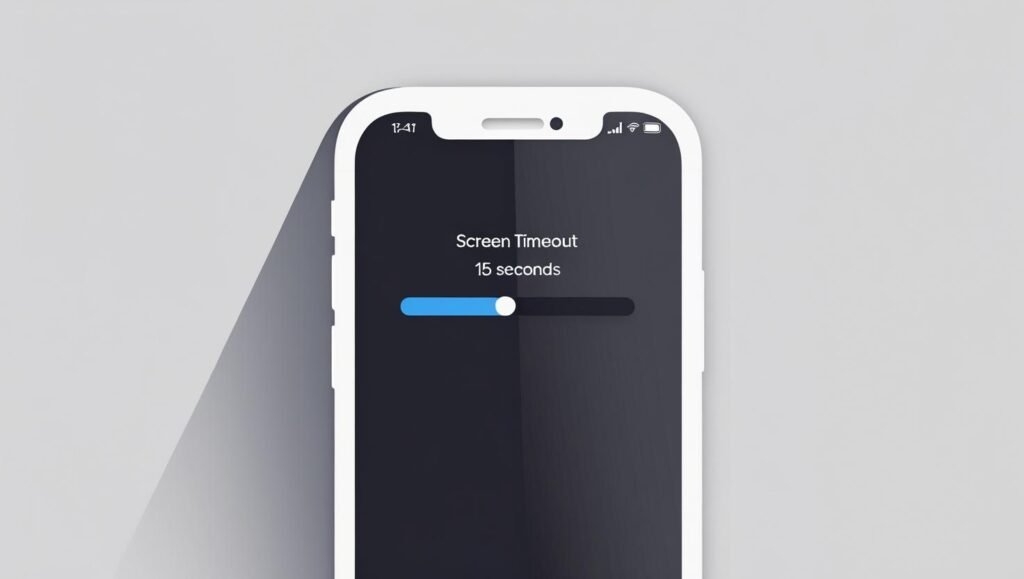
If your screen stays on too long after each use, it wastes energy. Set your screen timeout to 15–30 seconds for better battery savings.
10. Replace an Aging Battery

If your battery health is under 80%, even the best tips won’t help much. Replacing the battery can bring your phone back to lasting a full day or more.
Internal Link Suggestions:
- How To Speed Up Android Phone 2025
- Top Gaming Smartphones 2025 Performance Tested
- Cybersecurity Tips For Beginners 2025
Final Thoughts
Extending your phone’s battery life in 2025 is all about smart habits — keeping unnecessary features off, charging wisely, and managing background activity. With these simple steps, you can enjoy your phone all day without the stress of finding a charger.
🔋 Pro Tip: Pair these tips with a portable charger for travel days — just in case.

