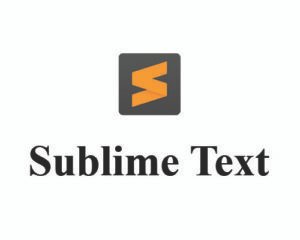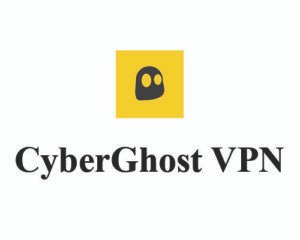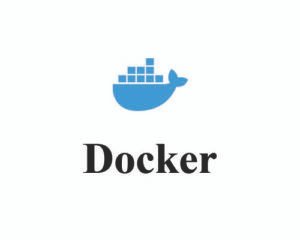Overview
Maxthon is a Chinese-developed web browser that initially began as a modification of Internet Explorer but has since evolved into a fully-fledged, multi-platform browser. It is known for its cloud-based architecture, allowing users to sync data across devices easily. Maxthon supports Windows, macOS, Android, iOS, and Linux platforms.
Key Features
Dual Rendering Engines: Maxthon utilizes both WebKit and Trident rendering engines, allowing it to display web pages with high compatibility and performance. This dual-engine system ensures that the browser can handle older sites built for Internet Explorer as well as modern HTML5 pages.
Cloud Syncing: One of Maxthon’s standout features is its cloud syncing capabilities. Users can log in with a Maxthon Passport account and sync bookmarks, tabs, settings, and other data across multiple devices seamlessly.
Ad Blocker: Maxthon comes with an integrated ad blocker that helps in filtering out unwanted advertisements, making the browsing experience faster and less cluttered.
Resource Sniffer: This feature allows users to download videos, music, and other media directly from websites. It can detect and capture resources that are otherwise not easily downloadable.
Split Screen Mode: Users can view two different web pages side by side within the same window, making multitasking more efficient.
Magic Fill: Maxthon’s password manager, Magic Fill, securely stores passwords and autofills them when needed. It also manages forms and other personal information for easy access.
Maxnote: This built-in note-taking app allows users to clip web pages, take notes, and save them for later, syncing them across devices.
Night Mode: The browser includes a night mode feature that adjusts the screen’s brightness and color scheme for easier reading in low-light environments.
Extensions and Plugins: Maxthon supports a range of extensions and plugins, similar to those found on Chrome or Firefox, enhancing the browser’s functionality.
Security: Maxthon includes various security features like a private browsing mode, anti-phishing, and anti-malware protection.
Drag and Drop: This feature lets users drag and drop images, links, and text from web pages directly to a desktop or another browser window.
Performance
Maxthon is known for its fast loading times and efficient resource management. It’s particularly popular among users who need a lightweight yet powerful browser with cloud capabilities.
User Base
Maxthon has a loyal user base, especially in Asia. Its cloud features and dual-engine support have made it a preferred choice for users who need a versatile browser that works well across different platforms.
Privacy Concerns
Despite its features, some users and privacy advocates have raised concerns about the potential data sharing with Chinese authorities, given its origin. However, Maxthon has stated that it prioritizes user privacy and security.
Version History
Maxthon has undergone several iterations since its inception:
- Maxthon Classic: The original version based on Internet Explorer’s Trident engine.
- Maxthon 2: Introduced a new UI and improved features.
- Maxthon 3: Added the dual-engine feature with WebKit and Trident.
- Maxthon Cloud Browser: Focused on cloud-based services and synchronization.
- Maxthon 5: Included new features like Passkeeper (password manager), UUMail (virtual email service), and more.
- Maxthon 6: Built on the Chromium engine, focusing on blockchain technology and integration with decentralized applications (DApps).
Maxthon 6: Next-Generation Browser
Maxthon 6 is the latest version and is built on the Chromium engine. This version focuses heavily on blockchain technology, offering features like a built-in wallet for cryptocurrencies, support for decentralized apps (DApps), and enhanced privacy controls. It also continues to support cloud syncing, ad blocking, and other traditional Maxthon features.
Conclusion
Maxthon is a versatile and feature-rich browser that appeals to users who value cloud syncing, dual rendering engines, and a range of customization options. While it faces competition from more established browsers like Chrome and Firefox, its unique features and focus on cross-device synchronization make it a strong alternative, especially for users who frequently switch between devices.