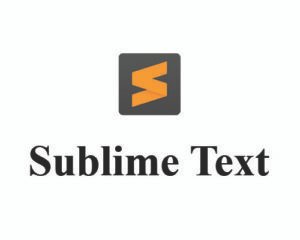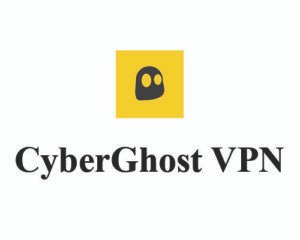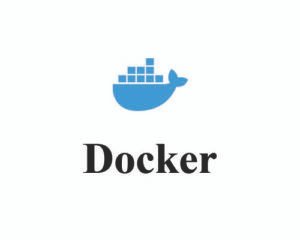Slack is a popular communication and collaboration tool designed for teams. It allows for real-time messaging, file sharing, and integrates with various tools and services to streamline workflows. Here’Here’s an explanation of its main attributes and operation:
1. Channels
- Public Channels: Open to everyone in the workspace, allowing for transparent communication.
- Private Channels: Invite-only channels for more focused discussions.
- Threads: Conversations within channels that help keep discussions organized.
2. Direct Messages (DMs)
- Private one-on-one or group chats.
- Useful for side conversations or direct communication that doesn’t require a whole channel.
3. Integrations
- Slack integrates with hundreds of apps like Google Drive, Trello, GitHub, and Zoom.
- You can automate tasks, get notifications, and interact with other tools directly from Slack.
4. Search Functionality
- Slack’s powerful search engine allows you to find messages, files, and conversations across all channels and DMs.
- You can use filters to narrow down searches by date, user, or channel.
5. File Sharing
- You can upload files directly to Slack and share them in channels or DMs.
- Slack supports various file types, including documents, images, and videos.
6. Notifications
- Customizable notifications allow you to stay updated on important conversations without being overwhelmed.
- You can set different notification preferences for channels and DMs.
7. Slack Connect
- Slack Connect allows different organizations to collaborate within shared channels, making cross-company communication easier.
8. Workflow Builder
- Automate routine tasks with custom workflows, like setting reminders or creating automated welcome messages for new channel members.
9. Security
- Slack offers enterprise-grade security features including data encryption, compliance certifications, and the ability to manage user permissions and access.
10. Mobile and Desktop Apps
- Slack is available on various platforms, including Windows, macOS, iOS, and Android, ensuring you can stay connected on the go.
11. Pricing
- Free Plan: Basic functionality with some limitations on message history and integrations.
- Pro Plan: More features like unlimited integrations and full message history.
- Business+: Advanced features for larger teams, including SSO, compliance, and priority support.
- Enterprise Grid: Customizable for large enterprises with complex needs, including more control over security and compliance.
12. Collaboration Features
- Mentions: Use
@to mention specific users, roles, or channels to get attention. - Emoji Reactions: Quickly react to messages with emojis.
- Polls and Surveys: Create quick polls or surveys to gather feedback.
13. Video and Voice Calls
- Integrated video and voice call functionality, allowing for quick meetings directly within the app.
- You can also share your screen during calls for more interactive sessions.
14. Analytics and Insights
- Track usage and activity across the workspace to optimize communication and identify areas for improvement.
15. Customization
- Customize your Slack workspace with different themes, emojis, and notification sounds to suit your team’s preferences.
Slack is designed to centralize team communication, making it easier to manage and streamline collaboration. Whether you are part of a small team or a large organization, Slack can adapt to various needs with its versatile features.