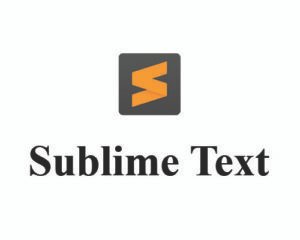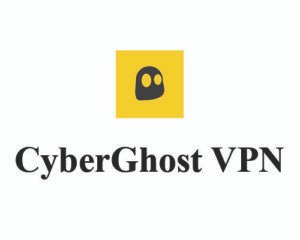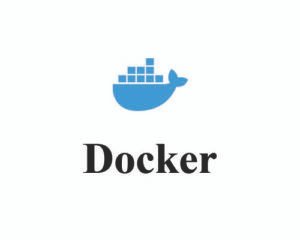The main purposes of the well-known and potent text editor Sublime Text are writing, markup, and coding. It is well known for being rapid, user-friendly, and expandable. Here’s a full overview of Sublime Text:
1. Overview
The cross-platform code editor Sublime Text prioritizes speed, ease of use, and an extremely customizable interface. It supports various programming languages and is commonly used by developers for writing, editing, and navigating code in a variety of programming languages.
2. Key Features
- Cross-Platform: Available for Windows, macOS, and Linux.
- Fast and Lightweight: Sublime Text is designed to be fast, even for large files, and uses minimal system resources.
- Multi-Caret Editing: Allows users to edit multiple lines simultaneously by placing multiple cursors, making bulk edits more efficient.
- Command Palette: A quick access interface to various functions such as changing themes, opening files, and running commands.
- Goto Anything: A feature that allows you to open files, go to a specific line, or search for symbols with ease.
- Syntax Highlighting: Built-in syntax highlighting for a wide variety of programming languages (including Python, JavaScript, HTML, CSS, Ruby, and more).
- Split Editing: The editor can be divided into many windows so that users can code side by side.
- Customizable Key Bindings: Fully customizable key bindings that allow developers to tweak the editor to their preferences.
- Package Control: A package manager that allows you to install third-party packages, plugins, and extensions to enhance Sublime Text’s functionality.
- Themes and Color Schemes: Supports numerous themes and color schemes, allowing users to personalize the interface.
3. Popular Plugins/Packages
Sublime Text’s functionality can be expanded via plugins. Some popular plugins include:
- Emmet: A set of tools to help web developers produce HTML and CSS code more quickly.
- SublimeLinter: A plugin for real-time linting of various languages to catch syntax errors while coding.
- GitGutter: Displays git diff information in the gutter (left margin) of the editor.
- BracketHighlighter: Highlights matching brackets, parentheses, and braces for easier code navigation.
- Sublime Text Markdown: Provides features such as live preview for markdown files.
- Jedi: Python autocompletion and code navigation tool.
You can install these plugins and more via Package Control.
4. Customization
Sublime Text is highly customizable. Some of the customization options include:
- Settings: Users can modify settings in JSON format for personal preferences like tab size, color schemes, and more.
- Key Bindings: You can define custom shortcuts for actions you frequently use.
- Themes: The appearance of the editor can be customized using different themes and color schemes.
5. Performance
Sublime Text is known for its excellent performance. It can handle large files (hundreds of MBs) with ease, without significant lag or slowdown, making it ideal for handling projects with large codebases.
6. Licensing
- Free Version: You can download and use Sublime Text for free, though it is not a completely open-source tool. The free version has a nag screen that encourages users to buy the license but does not limit functionality.
- Paid License: A full license can be purchased for around $99 (as of 2024). The license is valid for all platforms and is a one-time purchase, which includes free updates for the next version.
7. System Requirements
- Windows: Windows 7 or newer
- macOS: OS X 10.7 or newer
- Linux: Any modern 64-bit Linux distribution
8. Sublime Text vs Other Editors
- Performance: Sublime Text is often faster than many other popular text editors (like VS Code) due to its lightweight nature.
- Extensibility: While not as rich in built-in features as some IDEs (like Visual Studio or PyCharm), Sublime Text allows you to add features via plugins.
- User Experience: It focuses heavily on providing a clean, distraction-free coding experience.
- Cost: Sublime Text is paid software, while many other popular editors (such as VS Code) are free.
9. Sublime Text 4 (Latest Version)
The most recent stable release of Sublime Text (as of 2024) is Sublime Text 4, which includes features such as:
- Native support for Apple Silicon (M1, M2 chips).
- Improved performance for large files and projects.
- Enhanced GPU rendering for smoother animations and scrolling.
- Improved Git integration.
10. Common Use Cases
- Software Development: Used for a wide range of programming languages, including Python, JavaScript, Ruby, HTML, CSS, etc.
- Web Development: Popular among front-end and back-end web developers for writing and editing code.
- Prototyping and Writing: Sublime is also used by technical writers for editing markdown, prose, and other documents.
11. How to Install Sublime Text
- Visit the official website.
- Download the installer for your operating system.
- Follow the installation instructions.
12. Keyboard Shortcuts
Sublime Text provides many built-in keyboard shortcuts to enhance productivity. Some key ones are:
- Ctrl + P (Windows/Linux) or Cmd + P (Mac): Goto Anything
- Ctrl + Shift + P (Windows/Linux) or Cmd + Shift + P (Mac): Command Palette
- Ctrl + D (Windows/Linux) or Cmd + D (Mac): Select word under cursor
- Ctrl + Shift + D (Windows/Linux) or Cmd + Shift + D (Mac): Duplicate line
- Ctrl + / (Windows/Linux) or Cmd + / (Mac): Toggle comment on the selected line or block
Conclusion
Sublime Text is a versatile, fast, and highly customizable text editor that appeals to many developers due to its lightweight nature and powerful features. It excels in handling large files, offering a responsive and user-friendly environment for coding in numerous languages. Although it is a paid tool, it is considered well worth the investment for many developers who require a high-performance, minimalist editing experience.