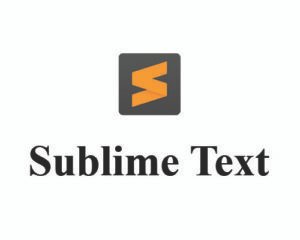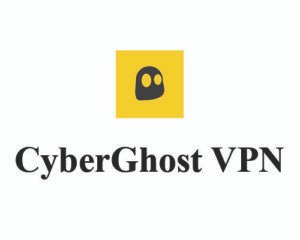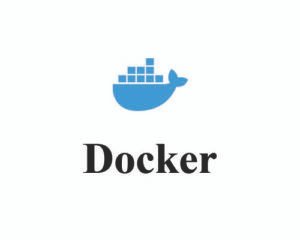VLC media player is a multimedia player and framework created by the VideoLAN project that is free and open-source. It is known for its versatility, supporting a wide range of audio and video formats, as well as various streaming protocols. Here’s an overview of VLC:
Key Features:
- Broad Format Support: Virtually any type of media file format, including widely used ones like MP4, AVI, MKV, MP3, FLAC, and many more, may be played using VLC.
- Cross-Platform Compatibility: Numerous operating systems, including as Windows, macOS, Linux, Android, and iOS, are supported by it.
- Streaming Capabilities: A variety of streaming protocols are supported by VLC, which enables media streaming over networks.
- Customizable Interface: Users can personalize VLC with skins and extensions.
- Advanced Controls: It offers various playback controls, such as speed adjustment, audio and video filters, subtitle synchronization, and more.
- DVD and Blu-ray Support: Blu-rays and DVDs can be played with VLC, which also supports a number of decoding codecs.
- No Ads or User Tracking: VLC respects user privacy by not displaying advertisements or tracking users.
Use Cases:
- Media Playback: Play DVDs and local media files.
- Streaming: Stream online content or broadcast your own media over a network.
- Media Conversion: Convert media files between different formats.
- Recording: Capture video from various sources, including webcams and streaming services.
Download and Installation:
Visit the official VideoLAN website to get VLC. Installing and configuring it is simple.
Users searching for a flexible media player frequently choose VLC because of its reputation for dependability and extensive capabilities.